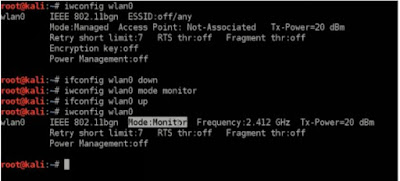Wifi Hacking : Wireless modes
When you want to hack wifi, you need to capture “handshake”. The
handshake is connection of personal computer and wireless network, it is
when network packet and personal computer packets meet each other. With
handshake you do not need to be in wifi range anymore, you can hack
password with handshake and wifi name (you will learn this later).
Now you need to capture all the packets that are sent through the wifi router and all
personal computers in network. There is a question like “if the MAC address
is used to ensure that each packet gets delivered to the right place then how
we capture it?”, and the answer is that “Yes and no, it is used to send packets
to the right destination, and we as hackers can only receive packets that are
sent to our MAC address , but this only applies to the default mode of your
wireless card, which is ‘managed’ mode, however there is mode that allows
us to capture all the packets in our wi-fi range, not only the ones sent to our
device, hence the name monitor mode.”.
So, now you know basics and ready to actually catch handshake. First of all, change MAC address, enter monitor mode by typing in these commands on the photo:
You can see that finally when I checked wlan0 mode it was monitor
as you can see on the image. So you are ready to actually capture handshake,
then it is very easy to hack wireless network by handshake and wordlist.
handshake is connection of personal computer and wireless network, it is
when network packet and personal computer packets meet each other. With
handshake you do not need to be in wifi range anymore, you can hack
password with handshake and wifi name (you will learn this later).
Now you need to capture all the packets that are sent through the wifi router and all
personal computers in network. There is a question like “if the MAC address
is used to ensure that each packet gets delivered to the right place then how
we capture it?”, and the answer is that “Yes and no, it is used to send packets
to the right destination, and we as hackers can only receive packets that are
sent to our MAC address , but this only applies to the default mode of your
wireless card, which is ‘managed’ mode, however there is mode that allows
us to capture all the packets in our wi-fi range, not only the ones sent to our
device, hence the name monitor mode.”.
So, now you know basics and ready to actually catch handshake. First of all, change MAC address, enter monitor mode by typing in these commands on the photo:
You can see that finally when I checked wlan0 mode it was monitor
as you can see on the image. So you are ready to actually capture handshake,
then it is very easy to hack wireless network by handshake and wordlist.